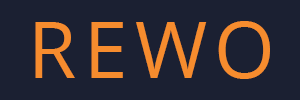The way of displaying work instructions is important. Scientists have proven that humans are visual by nature. Our response to visual data is faster than to any other type of data, as the human brain processes images around 60,000 times faster than written words. How to connect that with our topic of how to display work instructions? Knowing the facts, we can organise and display work instructions visually, in a way that enhances data processing and increases organisational effectiveness.
Microsoft Office Software has been proven as a handy tool when writing work instructions. When you think about it, does it also work well when you need to display them? It’s a tool we’re all used to work with, however, things complicate when displaying what you have noted down. Isn’t it time-consuming to change and reprint the document each time a part of the work process changes? I’m sure that’s slowing you down. Why not make your work instructions look better and save time at once?
To solve the issue of how to display work instructions, many companies have developed templates and platforms for easy, everyday use. With them, you can precisely explain how to perform a specific task, no matter the industry you work in. Moreover, they are only a few clicks away and can be downloaded from the internet at any time.
Display written work instructions
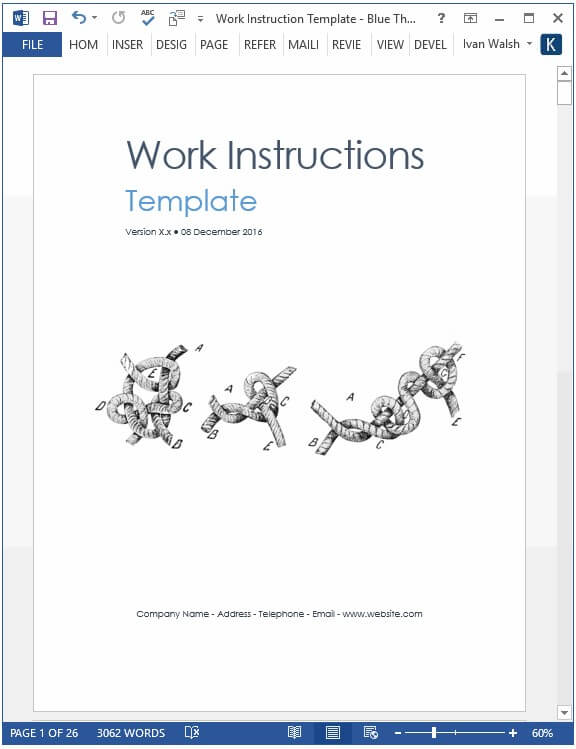
Work instruction display templates look like spreadsheets with space to fill in basic information about the process. This includes the title of the activity, steps, materials and safety controls. When filling in the info, make sure to check the tips on how to write good work instructions.
If you’re used to working with software systems like Word, using ready-to-use templates might be the most suitable option for you. And the best thing about templates…they’re 100% free and can be opened in either Word, Excel or Pdf format.
However, templates are not the most efficient way of displaying work instructions. Yes, you will, again, need to change the entire document, reupload and reprint it each time something in the process changes. However, they’re still pleasant to look at and save your time on design.
You can find a few work instruction template examples online, such as Smartsheet or Klariti.
Display visual work instructions


However, if you have realised pdf and paper are part of the past you don’t want to deal with anymore, why not go hand in hand with technology with one of the available platforms like REWO, made for displaying work instructions.
Their perks lie in increased efficiency, easy distribution to the coworkers, adding quick improvements, but also the simplicity to design the instructions. Not only are they used for writing and displaying work information, but they also gather and analyse data about the process.
No problem if you’re not computer savvy, the process is easy. With built-in work instruction editors, you can quickly import photos, videos or documents. More importantly, the software allows the work instructions to be viewed on any device, allowing employees to have access at any moment of need. You can, for example, use displays to show different information on different locations.
Those were some ideas on how to display work instructions. It’s now your turn to impress your colleagues, make your work instructions stand out, and make up for any lost time.